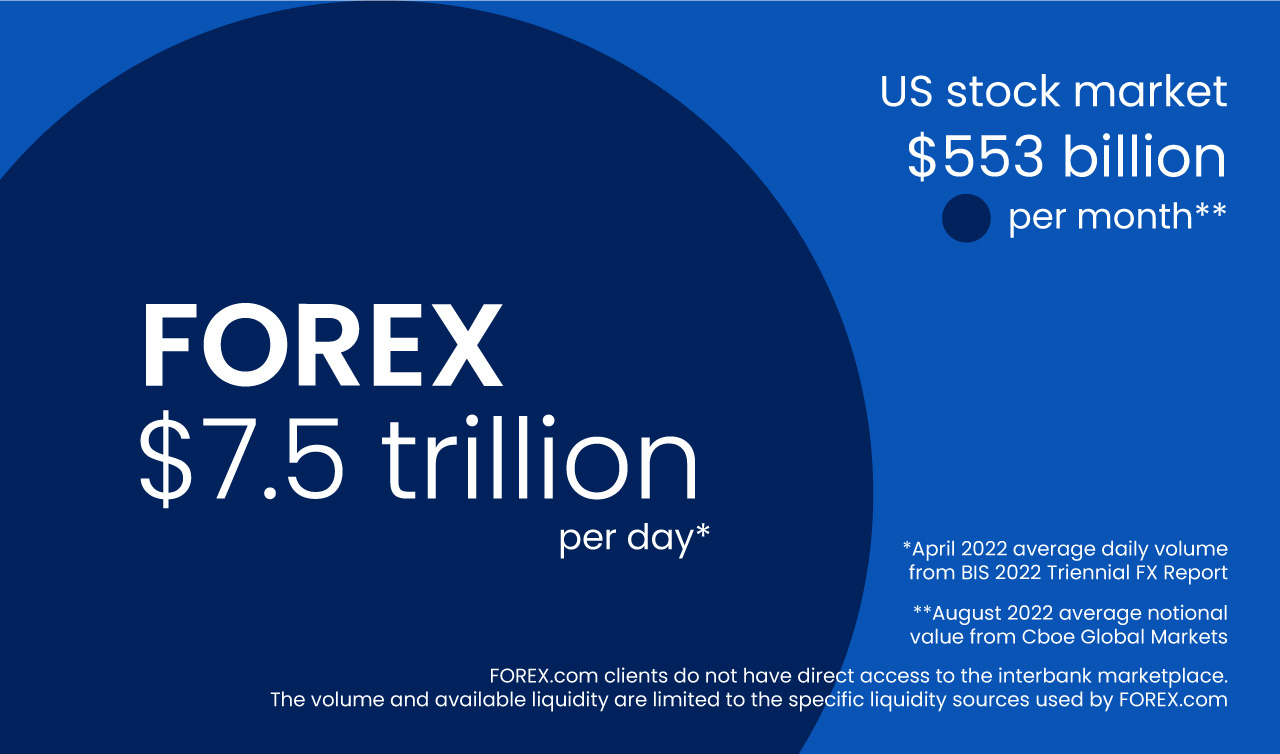In the dynamic realm of forex trading, staying abreast of market movements and trade signals is crucial for making informed decisions. cTrader, a popular forex trading platform, offers a versatile tool for integrating Telegram notifications, enabling traders to receive real-time alerts and updates directly on their smartphones. This guide delves into the intricacies of configuring cTrader Telegram accounts, empowering both novice and experienced traders to harness the power of this valuable feature.
Setting the Stage: Understanding the Benefits of cTrader Telegram Integration
Integrating cTrader with Telegram presents a multitude of advantages for forex traders, streamlining their trading experience and enhancing their ability to navigate market fluctuations. Here's a glimpse into the key benefits:
Real-time Trade Notifications: Receive instant notifications about trade openings, closings, and modifications, ensuring you stay on top of your trading activity even when away from your trading platform.
Customized Alerts: Tailor notifications to your specific trading preferences, receiving alerts for price movements, indicator signals, and other relevant market events.
Enhanced Market Awareness: Stay informed about market trends and developments with timely updates delivered directly to your Telegram account.
Improved Trade Execution: React promptly to market changes and execute trades efficiently with the aid of real-time notifications.
Streamlined Trading Experience: Eliminate the need to constantly monitor your trading platform, allowing you to focus on other aspects of your trading strategy.
Step-by-Step Guide: Configuring cTrader Telegram Account
To harness the power of cTrader Telegram integration, follow these step-by-step instructions:
Create a Telegram Bot: Establish a Telegram bot using the BotFather on Telegram. Note the bot's token, which will be used for communication between cTrader and Telegram.
Install cTrader Telegram Notification cBot: Download and install the cTrader Telegram Notification cBot, a free tool available from reputable sources like ClickAlgo.
Configure cTrader cBot Settings: Launch cTrader and locate the "Indicators" tab. Add the cTrader Telegram Notification cBot to your chart. Right-click on the cBot and select "Properties."
Enter Telegram Bot Token: In the "Properties" window, enter the Telegram bot token obtained earlier.
Customize Notification Settings: Specify the desired notification settings, including the types of alerts you want to receive, the symbols to track, and any additional preferences.
Enable Notifications: Enable notifications by checking the "Enable Notifications" box.
Test and Verify: Trigger test trades or market movements to ensure notifications are being sent correctly.
Optimizing cTrader Telegram Integration for Enhanced Trading
To maximize the effectiveness of cTrader Telegram integration, consider these optimization tips:
Refine Notification Settings: Tailor notification settings to align with your trading style and risk tolerance. Avoid excessive notifications that may clutter your Telegram feed.
Utilize Multiple Bots: Consider using separate Telegram bots for different trading strategies or asset classes.
Explore Advanced cBots: Explore more advanced cBots that offer additional notification features and customization options.
Maintain Updated cBots: Regularly update cBots to ensure compatibility with the latest cTrader versions and Telegram updates.
Conclusion: Empowering Forex Traders with cTrader Telegram Integration
By integrating cTrader with Telegram, forex traders gain a powerful tool to enhance their trading experience and stay ahead of the market. The ability to receive real-time notifications, customized alerts, and market updates directly on their smartphones empowers traders to make informed decisions, react promptly to market changes, and ultimately improve their trading outcomes. As technology continues to evolve, the integration of trading platforms with communication tools like Telegram is poised to play an increasingly significant role in the forex trading landscape.
Stay on top of the market with daily free forex signals to guide your trades!